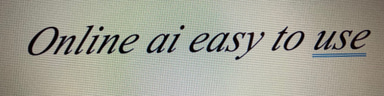Using Google PageSpeed Insights: A Simple Guide for Website Performance
Simple Guide for Website Performance with Google PageSpeed.
ΧΡΗΣΙΜΕΣ ΠΛΑΤΦΟΡΜΕΣPC SOLUTIONS & TOOLS
3/11/20252 min read


Introduction
In today's digital age, the speed at which your website loads can significantly affect user experience and conversion rates. Google PageSpeed Insights is an invaluable tool that helps website owners analyze and improve their site speed.
In this blog post, we will guide you through the process of using Google PageSpeed Insights, and provide you with tips on how to enhance your site's performance.
Step-by-Step Tutorial on Using Google PageSpeed Insights
To begin, follow these simple steps to check your website speed using Google PageSpeed Insights:
Access Google PageSpeed Insights: Open your web browser and visit the official Google PageSpeed Insights website at https://developers.google.com/speed/pagespeed/insights/.
Enter Your URL: In the text box provided, enter the URL of the webpage you would like to analyze. Ensure that the link is accurate and accessible.
Click on 'Analyze': After entering your URL, click the 'Analyze' button. The system will take a few seconds to process your request.
Review the Results: Once the analysis is complete, you will see a score ranging from 0 to 100. This score reflects your page's performance, with higher scores indicating better speed. Below the score, you'll find detailed insights about various aspects of your website's performance.
Understanding the Results
The results provided by Google PageSpeed Insights include suggestions for improving your site speed. Here are some key areas to focus on:
Load Time: A lower time indicates a better user experience. Aim for loading under 3 seconds.
First Contentful Paint (FCP): This metric measures how quickly the first piece of content appears on the screen. Optimize images and text to enhance this statistic.
Eliminate Render-Blocking Resources: These resources can delay your page from rendering. Consider deferring or async loading non-essential scripts.
Optimize Images: Large image files consume bandwidth and slow down loading time. Use formats like JPEG or WebP and compress images without losing quality.
Implementing Fixes
After analyzing your results, it is essential to implement the recommended fixes:
Minify CSS, JavaScript, and HTML: Removing unnecessary spaces and comments will reduce file sizes and enhance loading speed.
Leverage Browser Caching: By enabling caching, repeat visitors to your site will load previously accessed data more quickly, enhancing their experience.
In conclusion, using Google PageSpeed Insights is a straightforward way to identify issues impacting your website speed. By following the steps outlined and addressing the recommendations, you can improve your website's performance, leading to a better user experience and increased satisfaction.